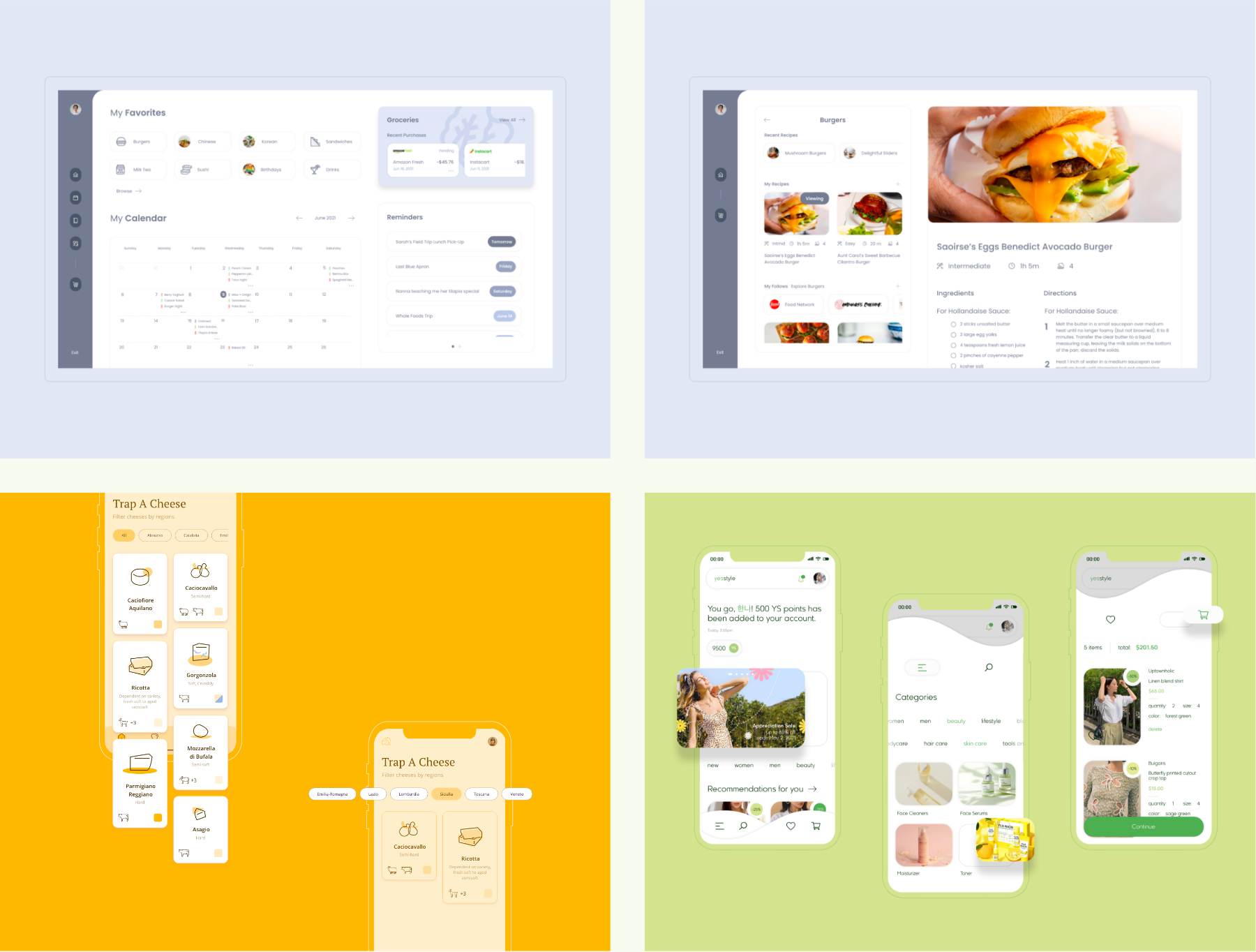Project Specs
2019・18 wks・Mobile AppMy Role
Product Design Lead・Front-end Developer・UX/UI Design
Programs
Adobe XD, Sketch, Illustrator, InDesign
Tags
Research & Design・User Testing・CSS Coding・Computer Vision

Overview
EspressoVision is a mobile application created by a student innovation group at Spark UXD Fellowship Program. It inspires to provide coffee enthusiasts that use hand press machines, a way collect data from their daily coffee presses.
Context / Problem
My team’s objective was to find a digital and assessible fix for hand lever coffee machines to record personal press data. Our original project pathway was to create a universal application to all hand lever devices, but due to a strict project timeline, we narrowed down to one specific machine: the Flair Hand Lever Espresso Machine.
It is lightweight, portable, and inexpensive compared to some products by LaPavoni, Ponte Vecchio, or Astoria, which retail at around 800+ US dollars.
The problem statement we arrived to, and unanimously agreed on was:
“Espresso making is a difficult process for a home hand lever espresso maker, and applied pressure is one of the most important factors in that process.”
The problem statement we arrived to, and unanimously agreed on was:
“Espresso making is a difficult process for a home hand lever espresso maker, and applied pressure is one of the most important factors in that process.”

Role / Scope / Constraints
I joined EspressoVision as their main product lead, UX / UI designer, and occasionally assisted our technical lead with front end coding.
The span of the this project is about four months from planning to launch day. Because this is a side project for all team members involved, our priority is to devleop the product journey, and aim for a working application on IOS / Android by the end.
The span of the this project is about four months from planning to launch day. Because this is a side project for all team members involved, our priority is to devleop the product journey, and aim for a working application on IOS / Android by the end.
Value Proposition
The Espresso Vision project helps espresso enthusiasts who want to improve the quality and consistency of their espresso by providing a low cost method to track pressure.
Product Info / Solution
Espresso Vision targets espresso enthusiasts that would like that perfect cup of espresso using a Flair hand lever espresso machine. While the machine cost around ~$200-400 in price for refurbished or new, many of the add-ons for taking the pull’s data is much more expensive. We set out to create an app that reads the Flair’s pressure gauge, and formulate your pull datas in a one place.
Product Goals
» Allow users to record video » an integral component of the process in providing more data for the user to improve their espresso quality or discover a new tasteful combination
» Send video to remote server for processing (generation of pressure data) » remote server running R allows faster development of algorithm
» Retrieve pressure data from remote server » have data sent back to app for viewing is faster, more manageable, and simplier for users to access; quicker than email, web login, or other platforms
» Store acquired data along with extra information provided by user » allowing users to provide additional information within app to contribute to more meaningful analyses
» Display “shot data” in a clear manner » a simple organized composition of the data will allow users to review their shot history and determine trends, progress, etc.
» Create an intuitive and accessible interface » neccessary for a complicated process; prove beneficial to users
» Send video to remote server for processing (generation of pressure data) » remote server running R allows faster development of algorithm
» Retrieve pressure data from remote server » have data sent back to app for viewing is faster, more manageable, and simplier for users to access; quicker than email, web login, or other platforms
» Store acquired data along with extra information provided by user » allowing users to provide additional information within app to contribute to more meaningful analyses
» Display “shot data” in a clear manner » a simple organized composition of the data will allow users to review their shot history and determine trends, progress, etc.
» Create an intuitive and accessible interface » neccessary for a complicated process; prove beneficial to users
Process
The first step we took after establishing the problem, solution, and direction, is filling in the parameters.
Pre-sprint Brainstorms

In this pre-sprint, our team mapped out the user journeys, main functions, and feasible features. A principal decision we had to make was whether to store the users’ datas internally on the phone or up on the cloud. It was initally set as internal storage, but (1) if enthusiats were to keep the data there, their phones would run out of storage quite quickly, and (2) if enthusiats were to delete the data everytime they made a shot, it would be to much of a hassle for them to keep using the app.
So the final solution is to store the data in the cloud, and build the connection with React and AWS.

The main component in EspressoVision is utilizing computer vision to digitally read and record the angle of the pressure needle with geometry, speed, and frame of each image.
As a coffee shot is being pulled—aka as the lever is being pressed down—the camera would follow the needle and create a graph similar to a bell curve.
Customer Profile / MVP

Primary Research ︎︎︎
Problem Interviews
Each problem interview lasted around 45 minutes with inquires including the person’s background / demographics, duration as a coffee drinker, their ranked importance in the coffee making process, and purpose.
![]()
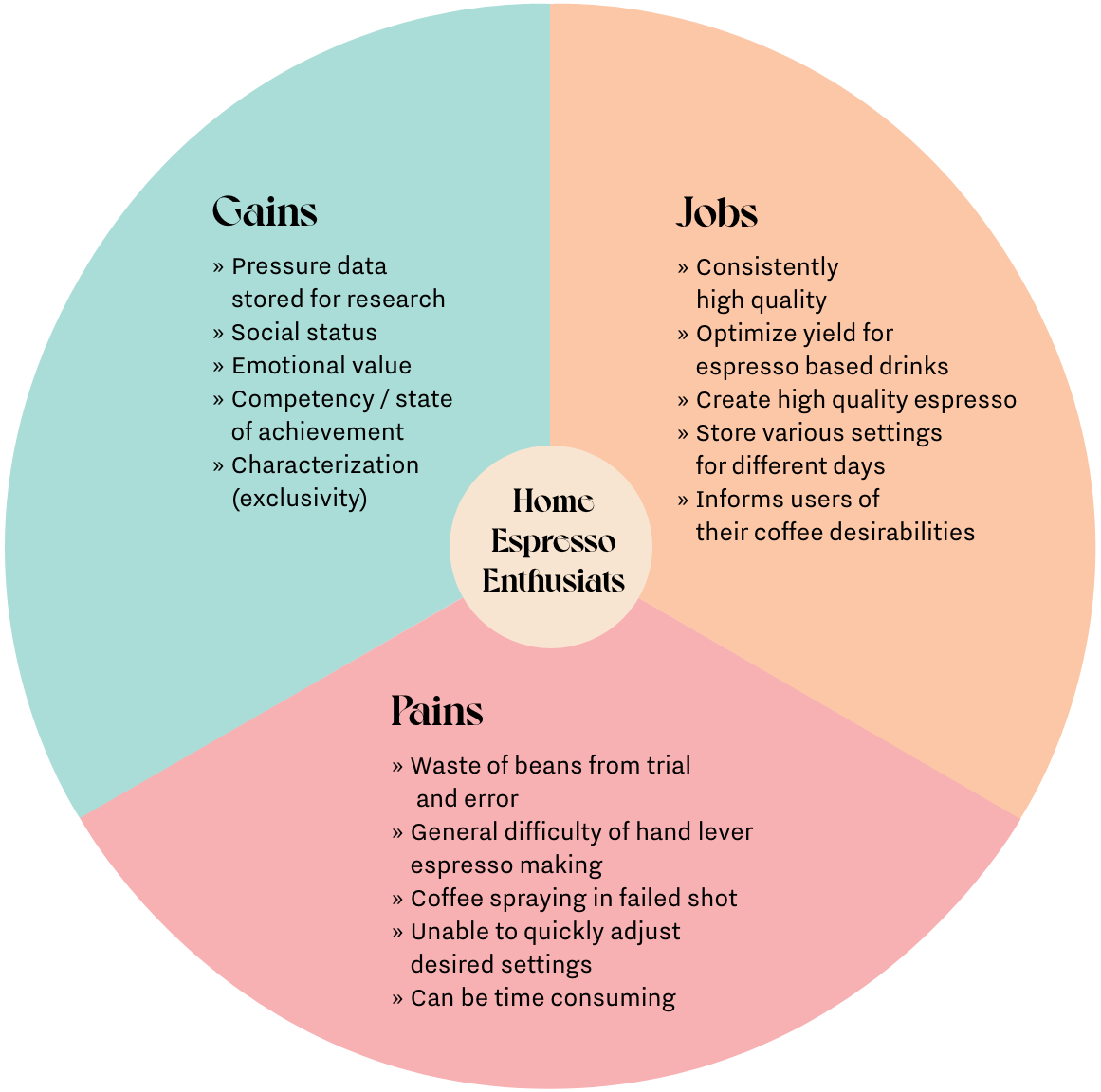
How often?
» 100% drink coffee twice in a day
How long?
» 40% started drinking as teenagers; 40% started drinking as children; 20% started in adult life
Who do you make coffee for?
» 40% only make for themselves; 40% makes for themselves + family / friends; 20% makes for themselves + customershow to you drink coffee when travelling?
» 3/5 brings an aeropress with hand grinder / pre grinds; 2/5 use word of mouth to find best coffee shops; 2/5 brings their V60 coffee maker kit
What is your most important pain points (by rank)?
» person 1: grind size, temperature control, flow
» person 2: water quality, coffee quality, grind
» person 3: freshness of beans, grind size, dose
» person 4: temperature, grind size
» person 5: coffee quality, water quality, grind
What’s your purpose for making coffee?
» 5/5 say it is for experimentation; 2/5 for nostalgia; 3/5 for taste; 1/5 for ritual; 1/5 for rewarding feeling
» 100% drink coffee twice in a day
How long?
» 40% started drinking as teenagers; 40% started drinking as children; 20% started in adult life
Who do you make coffee for?
» 40% only make for themselves; 40% makes for themselves + family / friends; 20% makes for themselves + customershow to you drink coffee when travelling?
» 3/5 brings an aeropress with hand grinder / pre grinds; 2/5 use word of mouth to find best coffee shops; 2/5 brings their V60 coffee maker kit
What is your most important pain points (by rank)?
» person 1: grind size, temperature control, flow
» person 2: water quality, coffee quality, grind
» person 3: freshness of beans, grind size, dose
» person 4: temperature, grind size
» person 5: coffee quality, water quality, grind
What’s your purpose for making coffee?
» 5/5 say it is for experimentation; 2/5 for nostalgia; 3/5 for taste; 1/5 for ritual; 1/5 for rewarding feeling
Secondary Research ︎︎︎
Competitor Review / Research


Decent Espresso and/or Rocket V60
Their problem claim:
Controls pressure / temperature of the water with a touch of a button, achieve precision in coffee making, and simulate professional machinesTheir product/solution:
Product profiles the key components of espresso making using sensors to display and control values via tablet Their audience:
Coffee enthusiasts who want to achieve professional coffee machine results; $2500 - $4500 priceTheir value proposition:
Containts features for controlling the coffee making process, ones that are not seen in other machines; as well attributes that are only available in professional machines Their focus:
Mostly for household use with opportunity in learning about espresso; also toward scientifically inclined users—since their product is a tool for experimentation and testing theories about espressoTheir strengths:
Excellent machine ergonomics; charming interface for profiling; control over extraction profile (highly accurate and reproducible); user can specify temperature, pressure, and flow rate throughout the extraction; real time extraction data Their weaknesses:
Price deterence or difficulty with self servicing (though not a huge issue as their cutsomer support is very well rated)
Naked Portfilter
Their problem claim:
Grants all compatible espresso machies the ability to read pressure / flow (note: only seen in advanced, stat of art devices)Their product/solution:
An easy to use tool to record and improve espresso extractions by enabling repeatable pressure and flow profilingTheir audience:
Coffee enthusiasts who use either a vintage lever machine or a modern pump machine; they don't specify beyond that requirement; $400 deviceTheir value proposition:
It can be attached to regular hand lever coffee machines without the need to purchase a more high-end one. You can also collect data using your smartphone
Their focus:
Profile pressure and water flow in order to achieve repetability in the quality of espresso madeTheir strengths:
The ease of set up and plug and play nature of the deviceTheir weaknesses:
Battery life lifecycle of device might not last that long with hot water in contact with the pressure transducer or near the batteryCustom Pressure Transducer
Their problem claim:
Data logging of continuous pressureTheir product/solution:
Direct conversion of pressure applied from piston to electrical values for data logging by a microcomputer or other processsing device to generate continutuously applied pressure valuesTheir audience:
Extremely technically confident individual with electronics understanding, and interest / ability to construct a pressure transducer by themselvesTheir value proposition:
Continuous stream of data of pressure applied - core job
Their focus:
Troubleshooting or recreating espresso shots as well as repeatability and dialing inTheir strengths:
Continuous measurements, and depth of data (sensitivity of 1.0014 bar vs 1bar); enhanced ability to troubleshoot shots and record dataTheir weaknesses:
Techincal requirements to build a custom solution; loose wires running off of the machine; not plug and play or easy to set up
Manual Journaling of Pressure
Their problem claim:
Discrete logging of pressure pointsTheir product/solution:
Manual tracking of applied pressure by the user while pulling a shotTheir audience:
Any espresso maker with sufficient understanding and knowledge of espresso principles; desire to track pressure as a variable (likely a hand lever user)Their value proposition:
Pressure data points collected to hopefully troubleshoot or control variables (rougher than continuous)
Their focus:
Troubleshooting or recreating espresso shots as well as repeatability and dialing inTheir strengths:
Simplicity (current standard method when thinking about pressure in troubleshooting shots); freeTheir weaknesses:
No a substantial view of the actual pressure being applied; leave out many other points in between each timestepAssumptions / Validations
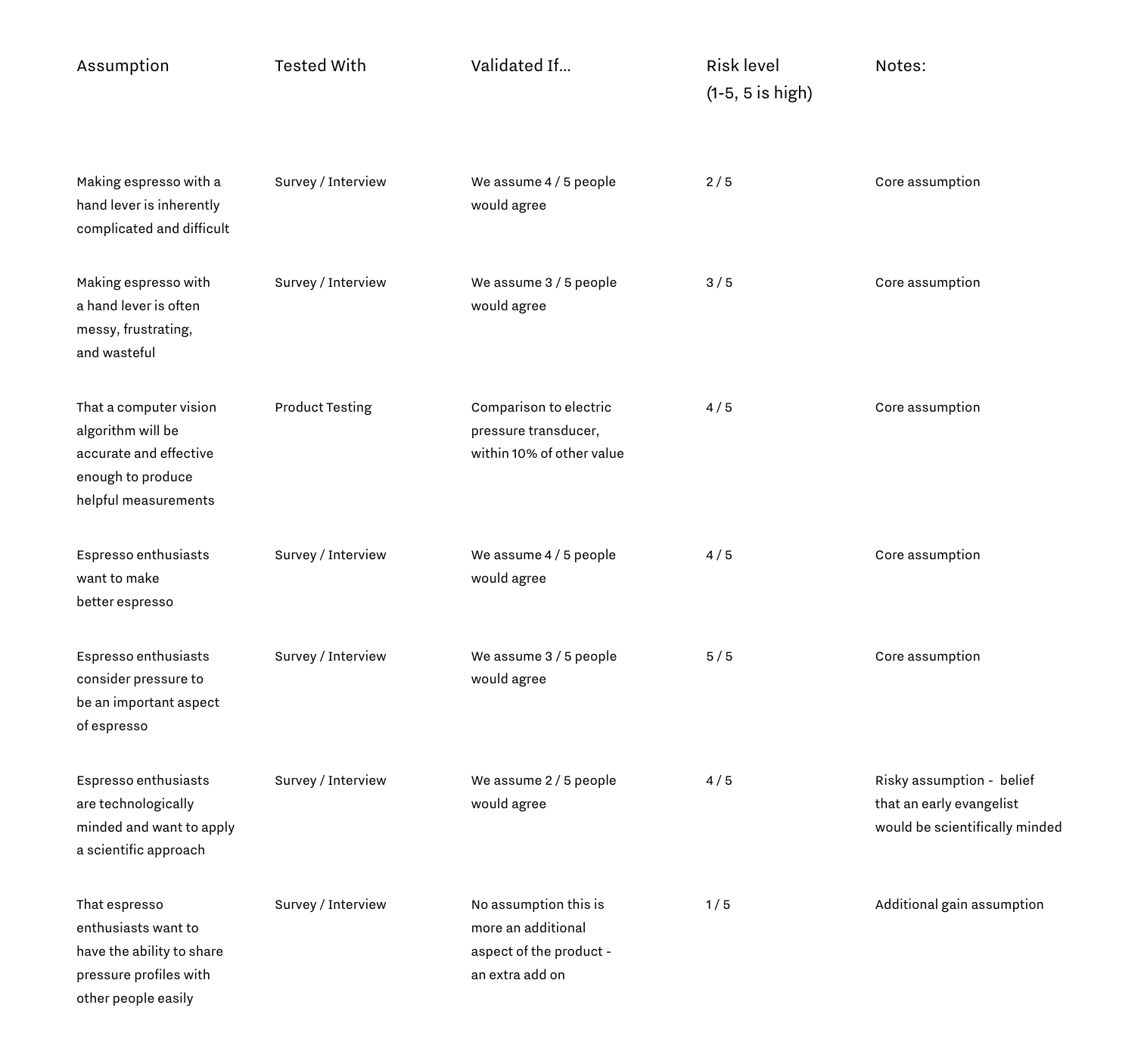

Initial Wireframes
In the rough drafts, the wireframes are sketched out to fulfill the MVP in our statement. Each iteration is provided by the feedback of espresso enthusiasts, and coffee barista.
![]() RD Version 1
RD Version 1
![]()
RD Version 2
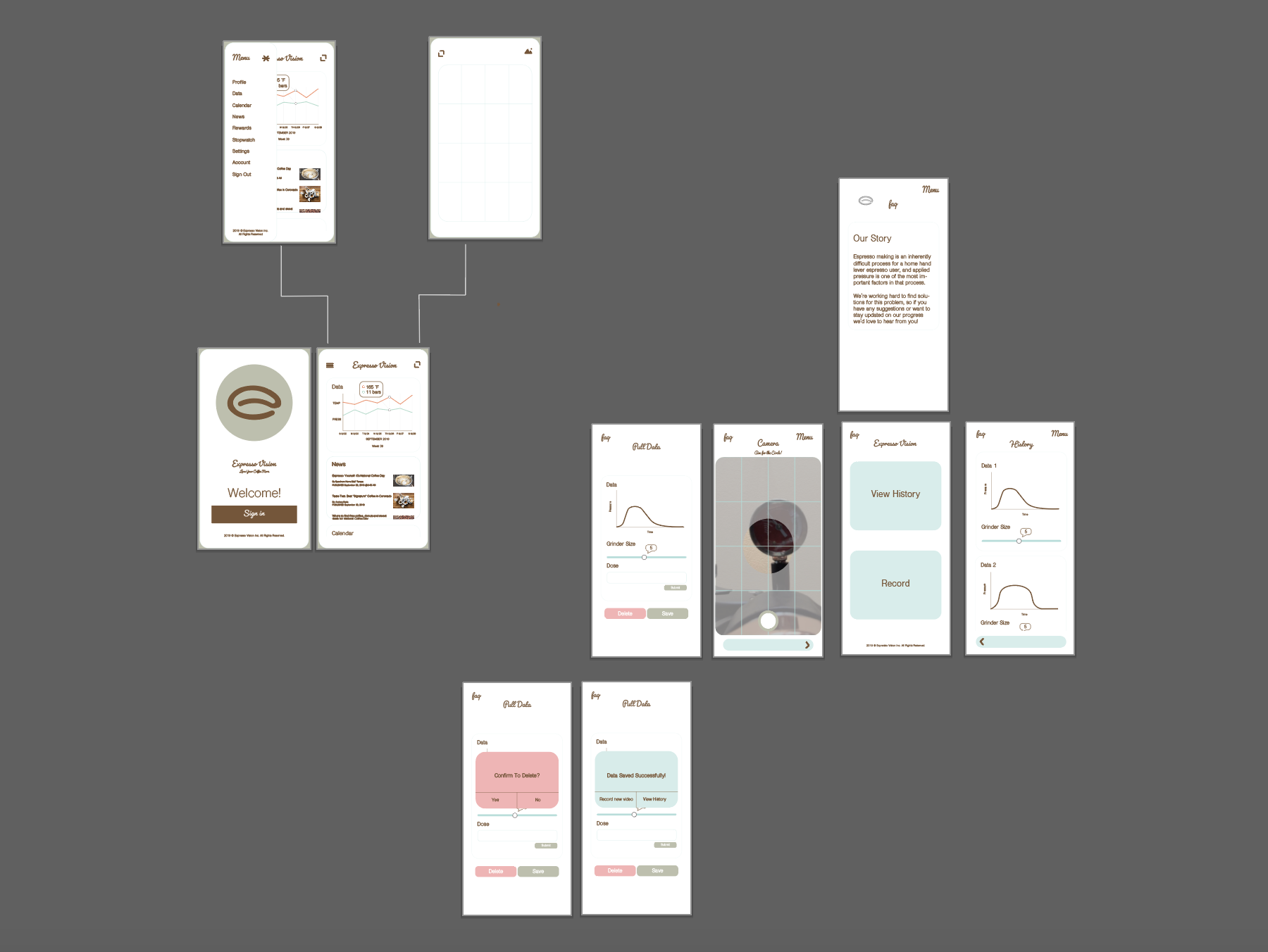 RD Version 1
RD Version 1
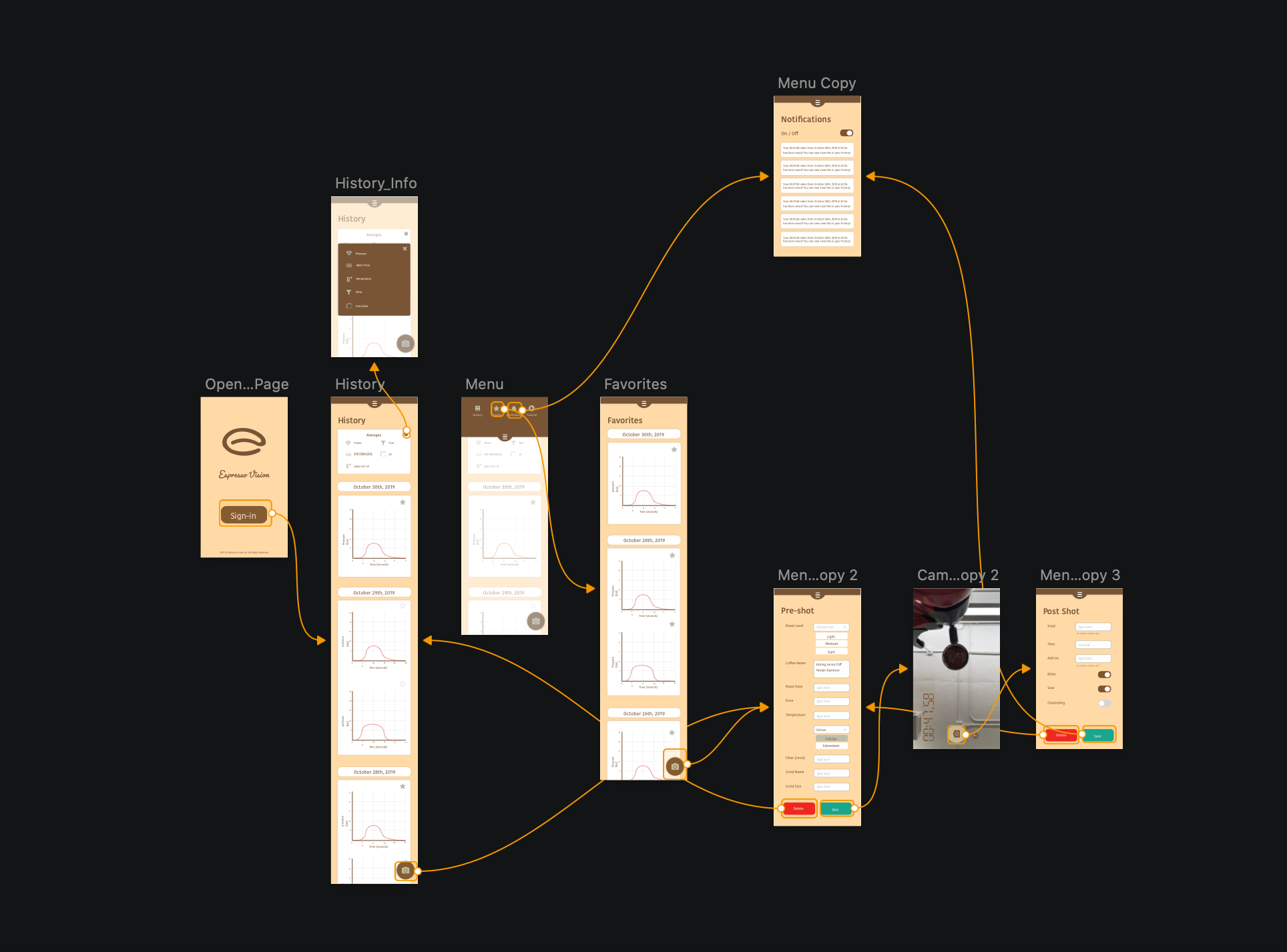
RD Version 2
Shotgun Method
This method is geared towards asking specific people (focusing on the quality of the person’s answer) rather than machine gun method (which is focused on the quantity of answers).
We tested on 5-6 participants for 30-60 minutes, and in addition to the coffee enthusiats interviewed, we were lucky to have the opportunity to have one of the product leads at Flair provide us some analyses.
We tested on 5-6 participants for 30-60 minutes, and in addition to the coffee enthusiats interviewed, we were lucky to have the opportunity to have one of the product leads at Flair provide us some analyses.
Interview Insights
・Interviewed 5 coffee enthusiasts (1-45 year range of experience)
・Earlvangelists’ understanding of espresso principles deeply
・Interesting differences in making and tracking approaches and processes
・Pains - many different variables, early learning proces is continuous trial and error, and frustrating for many
・Earlvangelists’ understanding of espresso principles deeply
・Interesting differences in making and tracking approaches and processes
・Pains - many different variables, early learning proces is continuous trial and error, and frustrating for many
Hi-fi Wireframes

Version 1
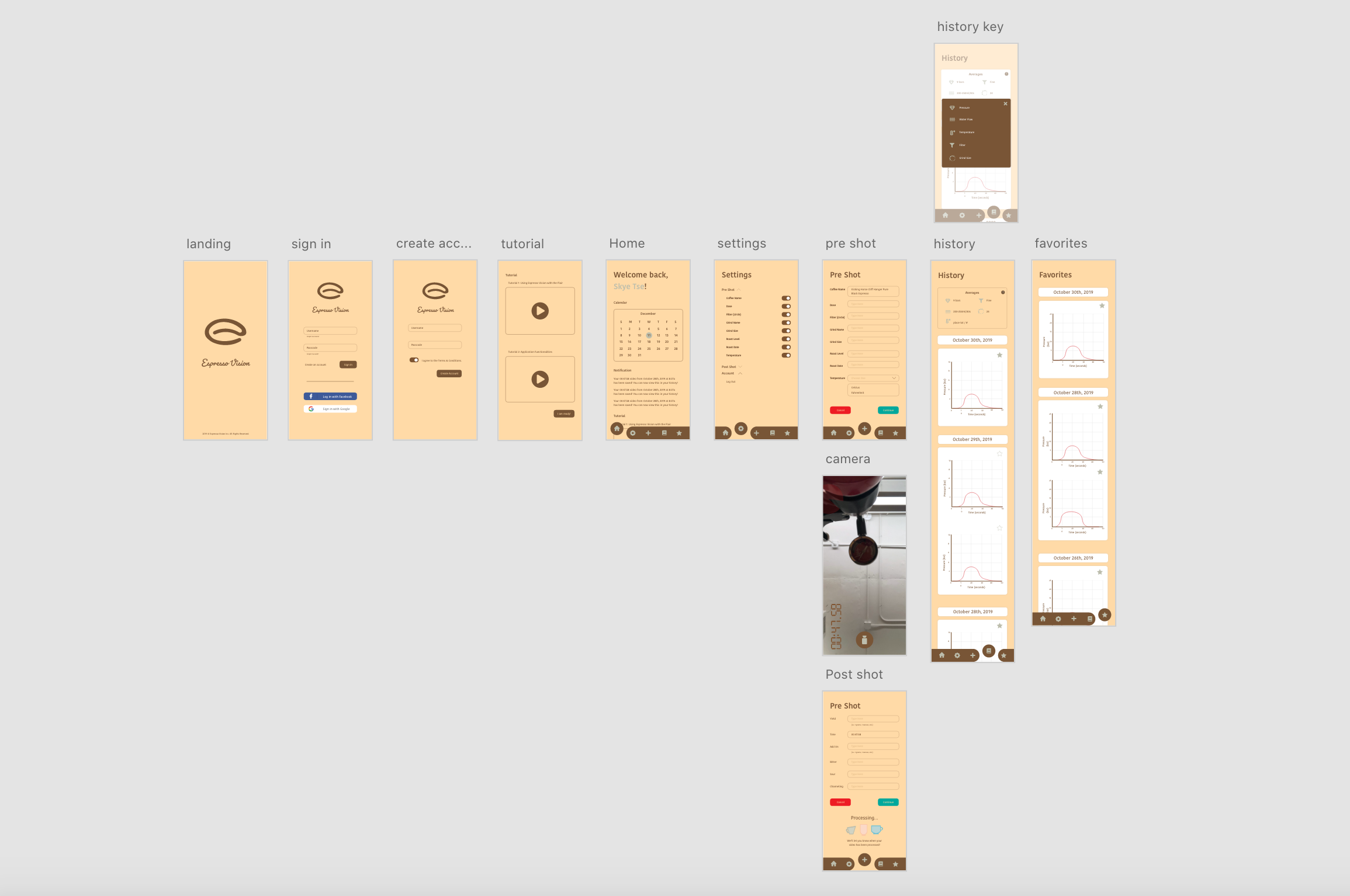
Final Version
Journey
Login
The user would have the option to sign in through Google, Facebook, or on the app itself. The onboarding process would be two videos demonstrating (1) how to use the app itself / its features, and (2) how to use the app in relation to your Flair hand lever espresso machine.
The user would have the option to sign in through Google, Facebook, or on the app itself. The onboarding process would be two videos demonstrating (1) how to use the app itself / its features, and (2) how to use the app in relation to your Flair hand lever espresso machine.
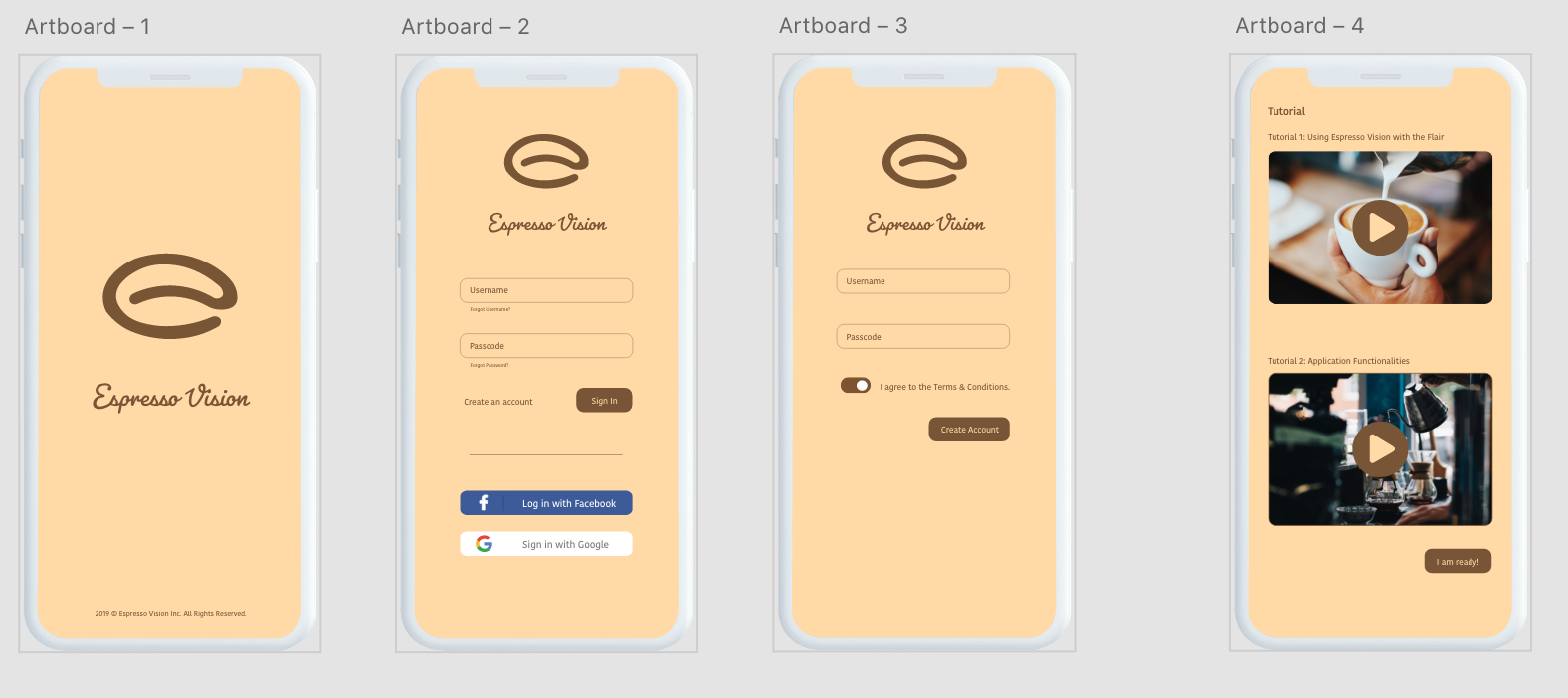
Navigation Bar
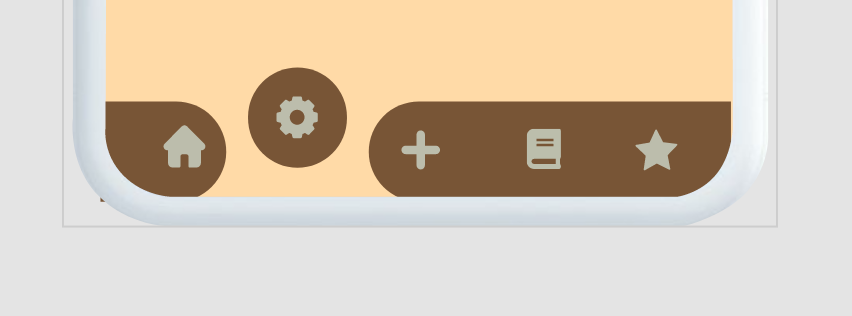
At the bottom of the app, there is a navigation bar that presents 5 connecting actions: home, settings, record, history, and favorites.
Home / Settings
Earlier versions of Espresso Vision did not contain a home button since the team were more focused on the workings of how users will access the history and data they want to keep, but as the project progressed, it was deemed a homepage was neccessary for an overview calendar, to collect notifications, and to retain tutorials in case users need a review on the features.
Earlier versions of Espresso Vision did not contain a home button since the team were more focused on the workings of how users will access the history and data they want to keep, but as the project progressed, it was deemed a homepage was neccessary for an overview calendar, to collect notifications, and to retain tutorials in case users need a review on the features.
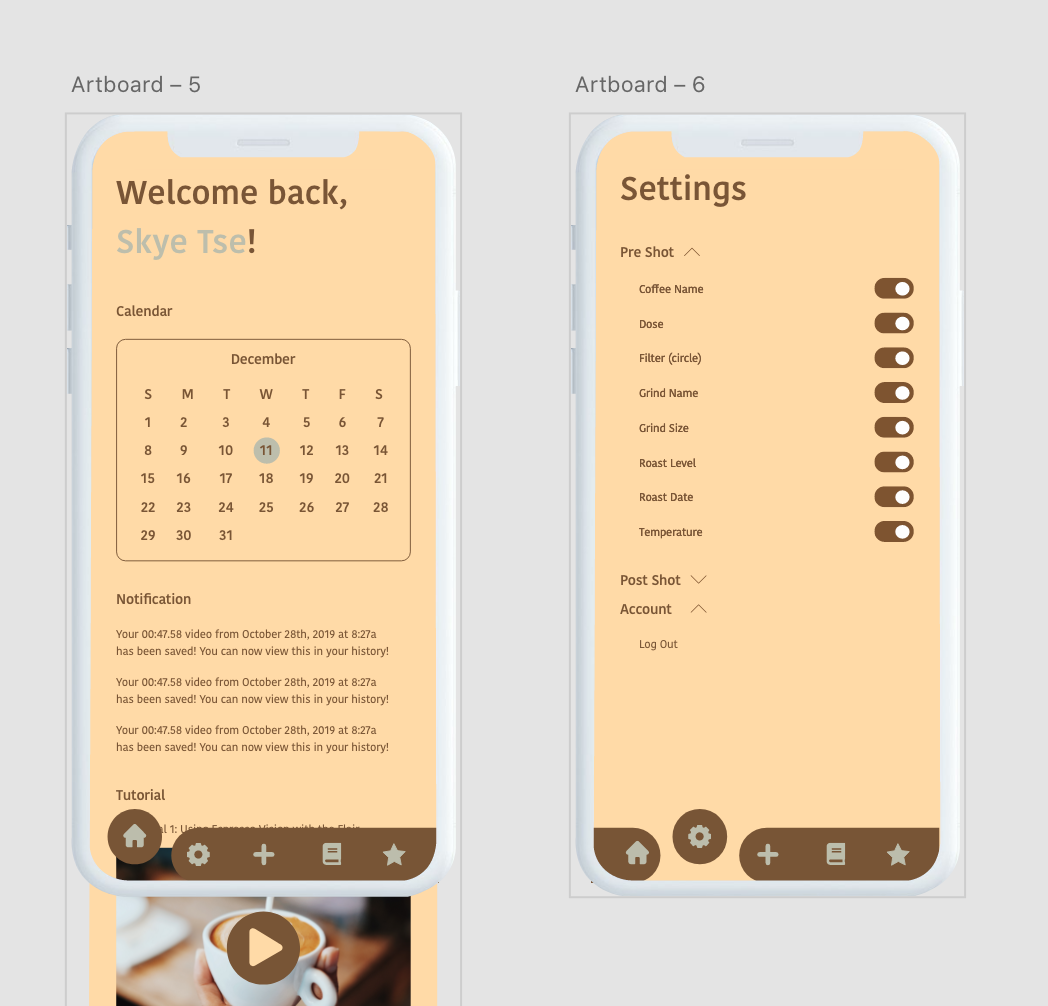
Adding a Shot
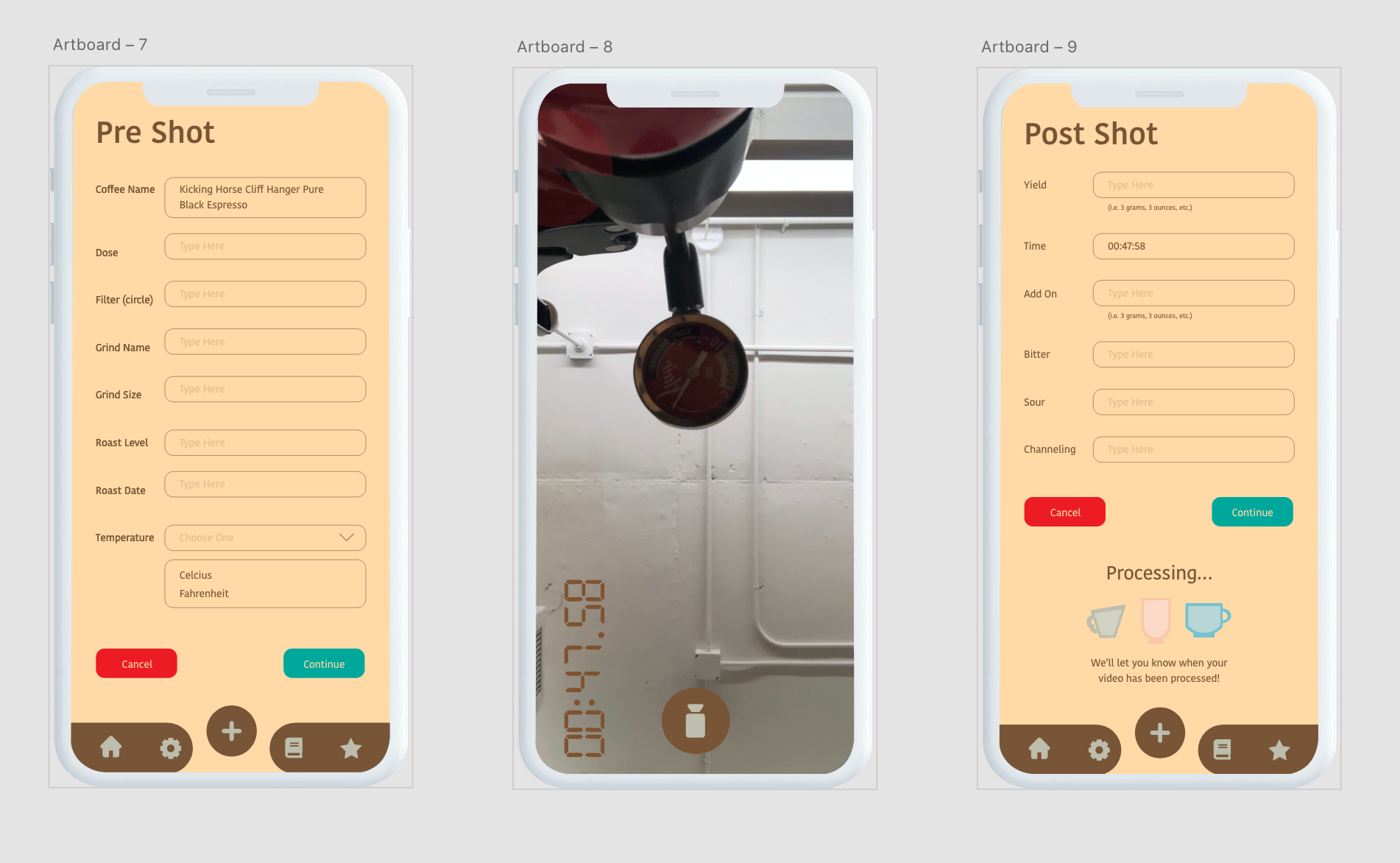
When a user desires to make a recording of their pull, the pre shot page offers them spaces to add data that can help with their experimentation, and calculation of averages on the history page.
The user will then rotate their phone to have the front-faced camera underneath the pressure guage. The actual recording will be taken with a stopwatch and button rotated counterclockwise to assist with positioning to the Flair. Afterwords, a post shot page serves as an additional chance to insert more information.

A major characteristic of the recording is that the rendering is NOT a live analysis of a presenting pull. The video would be taken simoutaneously as the pull, but it will take up to two minutes afterwords for it to process the data and create a graph for the history page.
Our intial intention was to have the feature preform in similiarity to the Snapchat recordings, but factoring in the time restraints and limited team meetings, our team decided to operate the best we can on each component of the app instead of focusing on one idea.
Hisory / Favorites
The idea of placing an infinity scroll on the history and favorites page, was that so the user can view more of their pull data than the overview calendar on the homepage; both the history and favorites would have filtered as most recent on top and less recent as the user scrolls up.
The idea of placing an infinity scroll on the history and favorites page, was that so the user can view more of their pull data than the overview calendar on the homepage; both the history and favorites would have filtered as most recent on top and less recent as the user scrolls up.
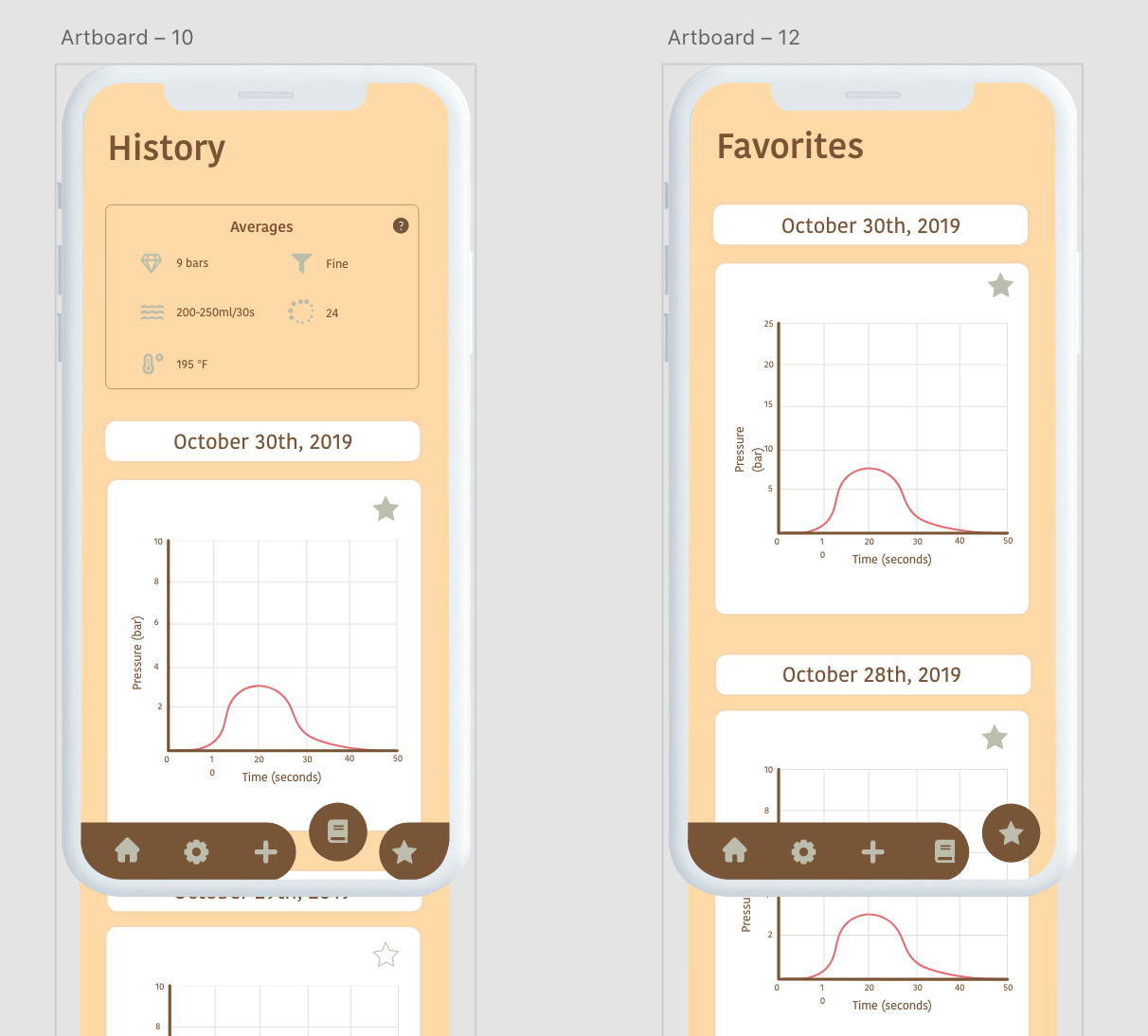
Guide
In addition to the application designs, I also put together a quick guide for EspressoVision.
![]()

Sample